On each page and post, WordPress gives you the option to change the content visibility. Let’s walk through each of the available options and a few scenarios in which they might make sense.
What is post visibility?
Taken straight from the WordPress codex, “content visibility is about controlling who can see your blog content.” The option is available on each post and page you create on your site. As a side note, custom post type archives (like the AudioTheme Plugin) usually don’t contain this feature.
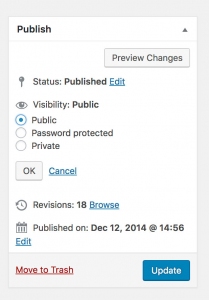 If you look at a page’s publish panel, you’ll see a Visibility option. When you click “edit,” you’ll see three available options to select. “Public” is the default option, followed by “Password Protected” and “Private.”
If you look at a page’s publish panel, you’ll see a Visibility option. When you click “edit,” you’ll see three available options to select. “Public” is the default option, followed by “Password Protected” and “Private.”
Public visibility
Most pages and posts on a site should likely be seen by everyone. For this reason, the default visibility setting is public. This means that anyone who comes to the site will be able to view the page. You probably want to share your music with the world, so it’s a no brainer that you want most of your content to be visible to everyone. However, there may be scenarios where it makes sense for only certain people to see a page or post’s content. The other two visibility options are great ways to manage those scenarios.
Private visibility
The private visibility setting in WordPress makes the post visible only to specific user roles — editors and admins. These folks have pretty substantial permissions on your site. An editor, for example, has access to all of the content sections within a WordPress site. This means they can publish, edit, and delete pages, posts, and comments from your site. An administrator has permissions to do anything and everything on the site.
So, while you probably don’t want to give fans these types of roles, private posts do have their purpose. For example, if you have band members, managers, or editors you want to run content by before making it public, you can use the private post visibility for that. Once published, a private page or post is only visible to admins and editors logged in. This means you don’t have to worry about someone stumbling across a page that is a work in progress.
Other great uses for private pages are record keeping and communication. If you and your bandmates struggle to find a “place of record” where upcoming practice dates, responsibilities, and open opportunities are tracked, why not keep all of those things on your website?
You can use a page to keep everything your band needs in one place, where you know everyone can find it. Don’t forget you can embed mp3s using Cue, videos to watch, or documents to share. You can even open up the discussion on the page to let your bandmates contribute to the conversation.
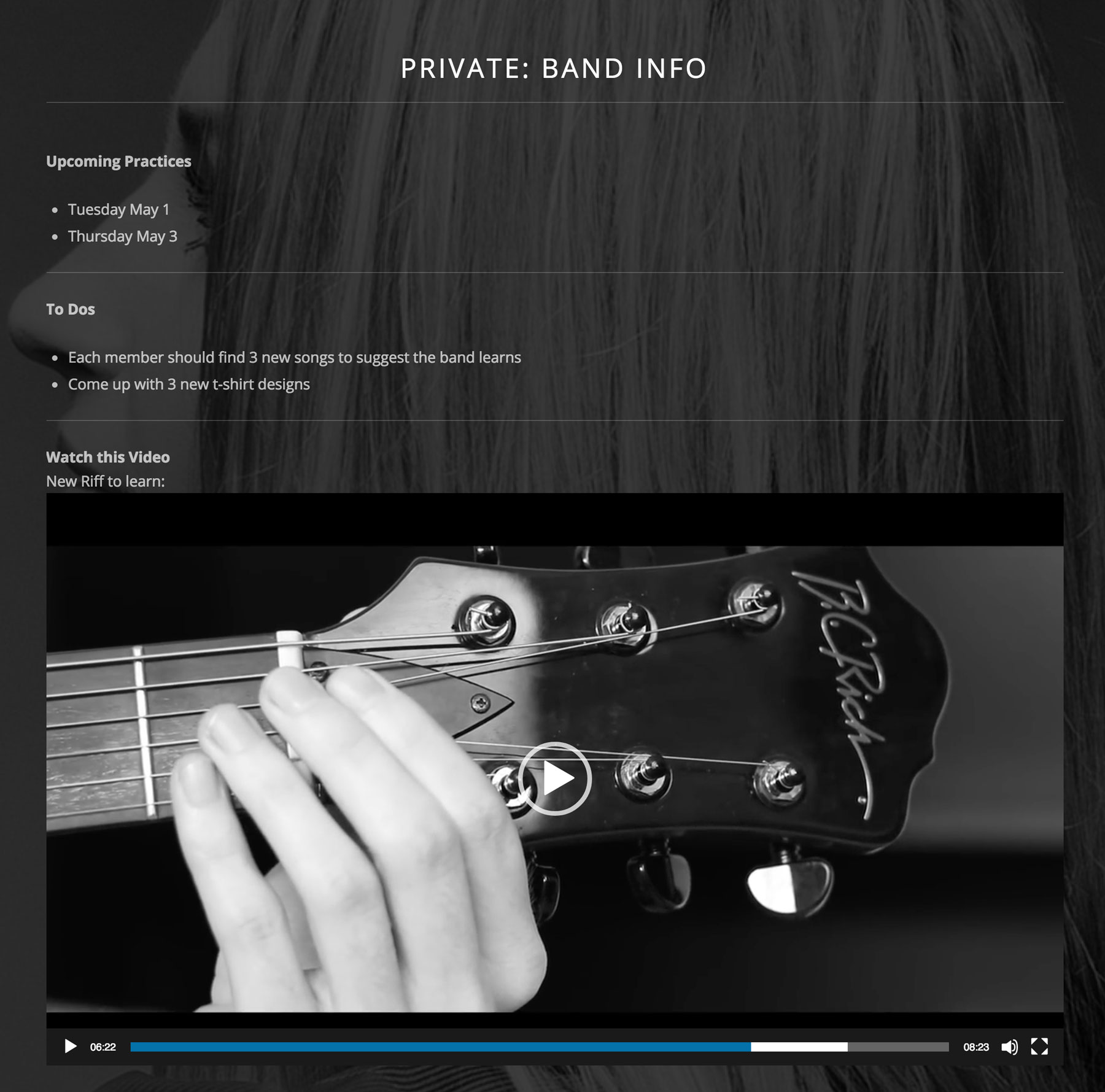
Here’s how a band’s HQ may look to users who are logged in. If a non logged-in user tries to access the same URL, they’ll get a 404 page not found error.
Password protected visibility
Password protected pages are exactly what they sound like. They require a password to be entered before the page content displays.
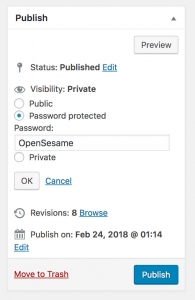 Password protected posts can be great for a number of things. For example, let’s say you wanted to reward fans for signing up for your mailing list, or give access to special posts to your fan club members. You could let only these individuals know the password to these pages and posts. This would give them a feeling of exclusivity, and encourage others to sign up for your list and fan club. Password protected posts will still show in your blog archive.
Password protected posts can be great for a number of things. For example, let’s say you wanted to reward fans for signing up for your mailing list, or give access to special posts to your fan club members. You could let only these individuals know the password to these pages and posts. This would give them a feeling of exclusivity, and encourage others to sign up for your list and fan club. Password protected posts will still show in your blog archive.
Imagine someone landing on your blog feed and seeing a locked post offering something special to a select group of people.
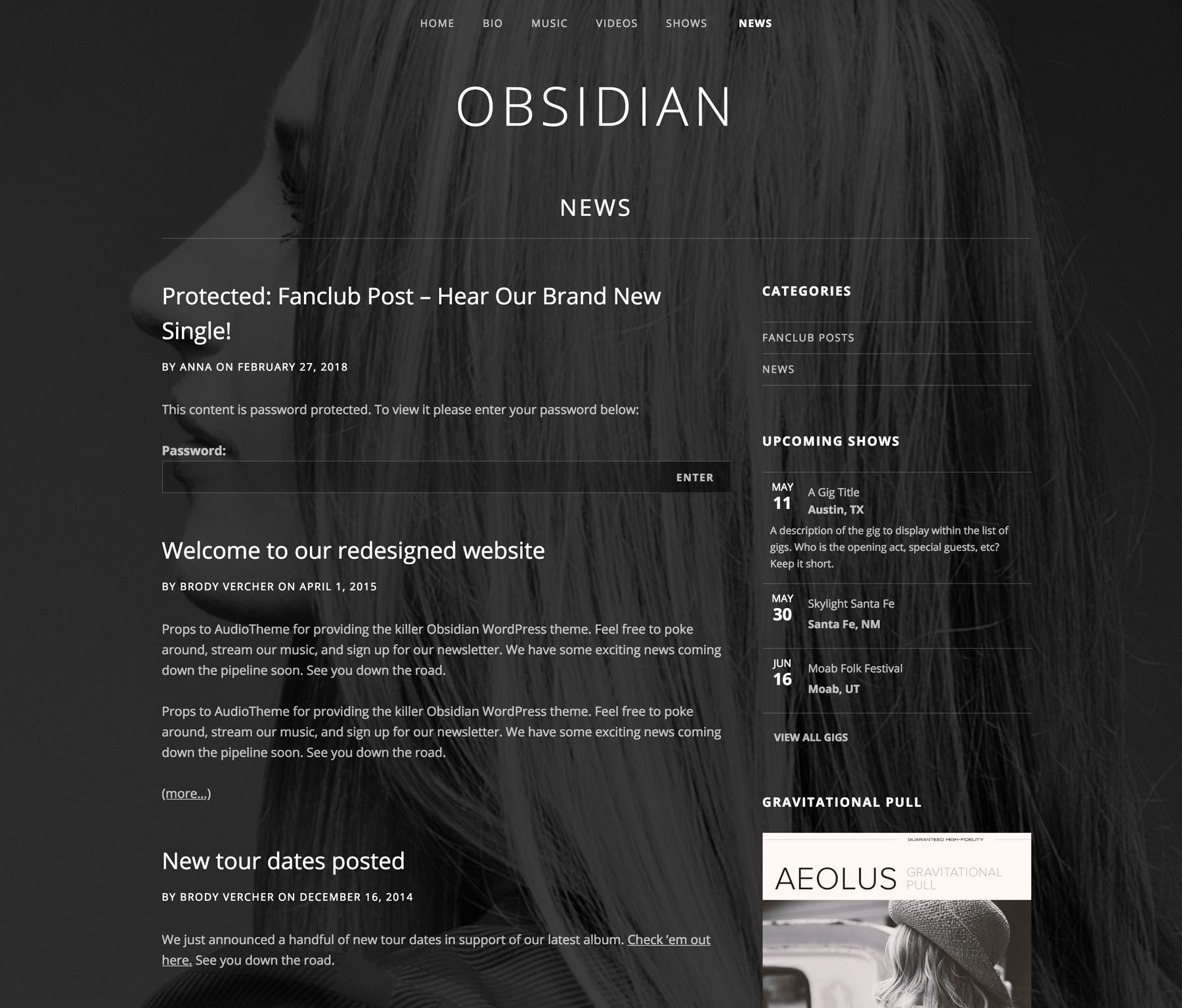
Another purpose for password protected pages may be protection of an electronic press kit. EPKs have a very specific purpose, and can include a lot of sensitive content that you don’t necessarily want the whole world to have access to. Creating your EPK as a password protected page removes a lot of the possibility that the content will be seen by a regular site visitor.
No Follow
If you’d like to forgo using WordPress’ content visibility options, but still want to hide pages from search engines, you’ll need to include some code that tells search engines not to crawl that specific page. This method allows you to send a direct link to someone which requires no logging in or entering passwords. However, anyone with the link will have access to that page. You can do this manually via the robots.txt file, or if you’re already using Yoast SEO simply change the search engine options on that page’s SEO settings.
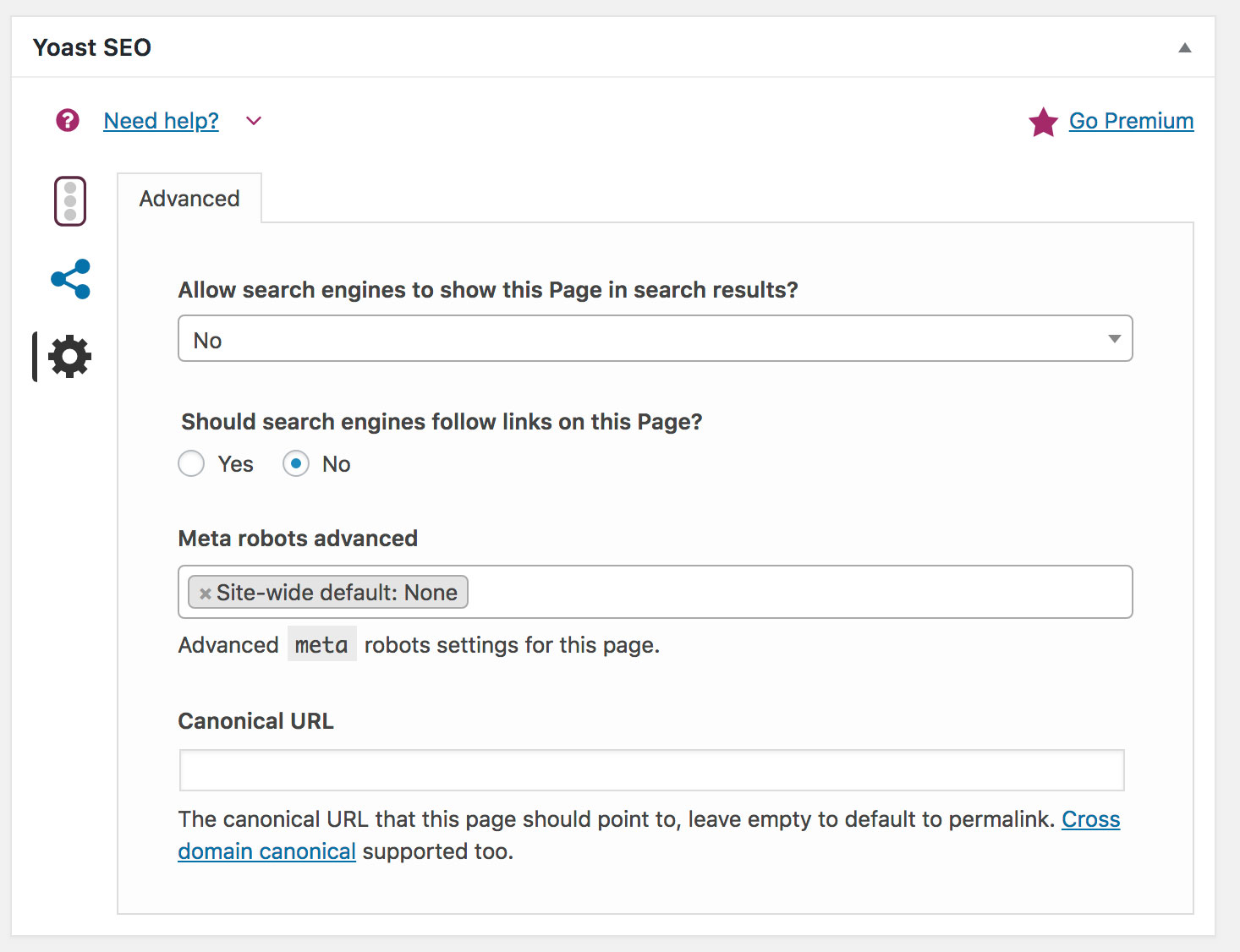
One side note: just because a page is password protected, doesn’t mean media files on it are
Another common question we get is “how can we protect audio files in WordPress?” It’s important to remember that while you can try to prevent people from tracking down mp3s, pdfs, or videos uploaded on a site, there’s no fool-proof method. Just keep in mind that anything posted online can be copied in one way or another, so make sure nothing contains sensitive information.
The content visibility options in WordPress are often overlooked, but can be helpful in managing who can see your content. Do you have other uses for password protected or private pages? We’d love to hear your thoughts in the comments!
