Not everyone gets excited about reading documentation or changelogs, so we’ve assembled a list of “hidden” features in AudioTheme that you may have missed.
In this post, we’ll cover some aspects and features of our products that are often overlooked by customers.
Hidden Features in AudioTheme
If you haven’t been keeping up with the changelog for the AudioTheme plugin, it’s easy to overlook some great new features that have been added to the last few releases. There are also some other, lesser-known features of AudioTheme that have been around for a long time, but are not well-known.
Disable tracklist links
New in version 2.1.0 of the AudioTheme plugin was the ability to prevent tracks in the AudioTheme discography from opening the individual track details page.
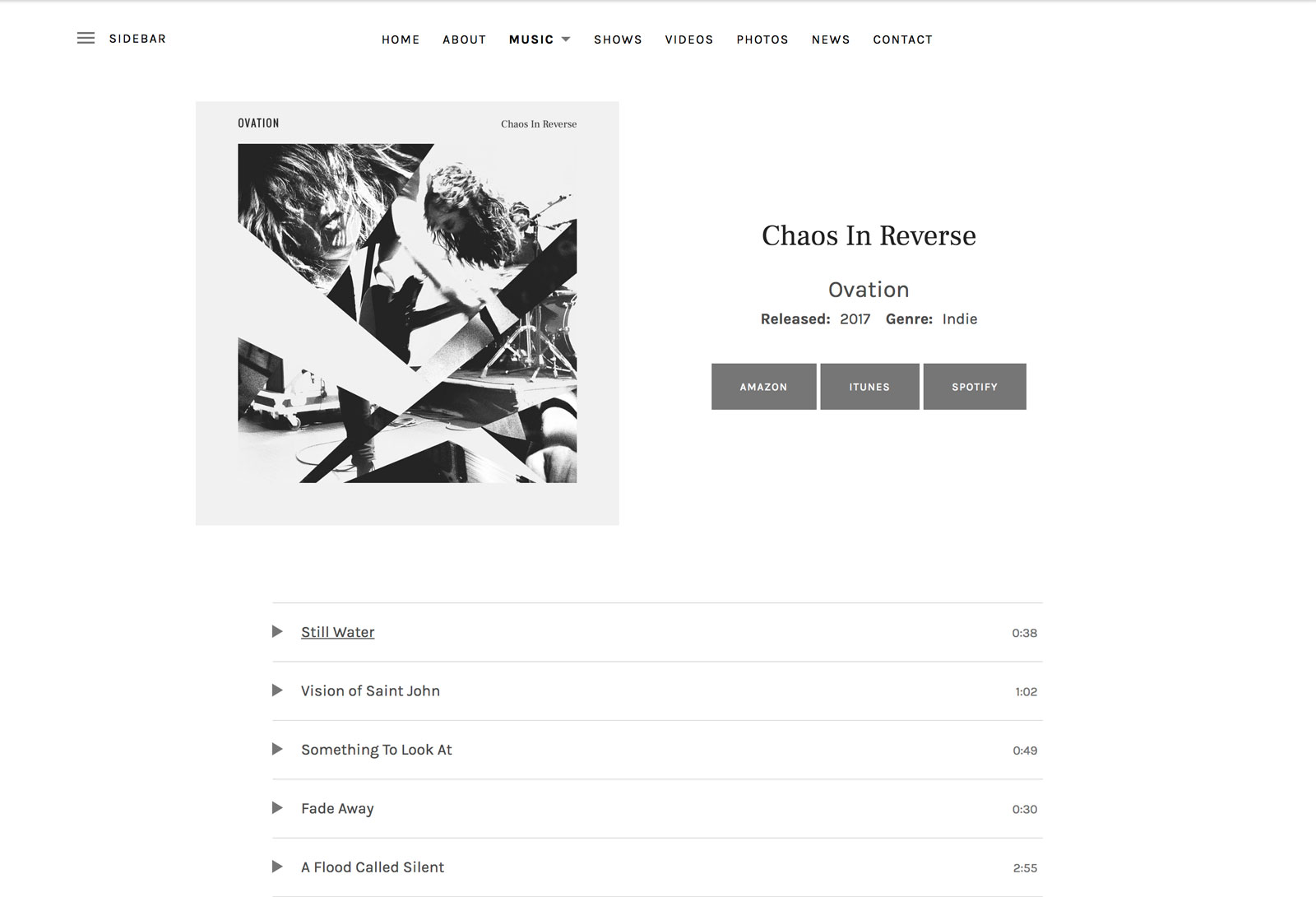
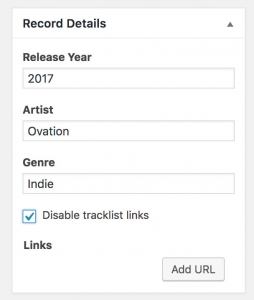 You can make this change under each record’s edit screen. In the Record Details panel you’ll see a checkbox labeled “Disable tracklist links.” Selecting that, then saving the record will remove the links from the tracks listed on the record’s page. When someone clicks a song title and this checkbox is selected, the player will begin playing that track, rather than loading the track details screen.
You can make this change under each record’s edit screen. In the Record Details panel you’ll see a checkbox labeled “Disable tracklist links.” Selecting that, then saving the record will remove the links from the tracks listed on the record’s page. When someone clicks a song title and this checkbox is selected, the player will begin playing that track, rather than loading the track details screen.
As a side note, this is not a sitewide setting. If you’d like for users to be forwarded to track detail screens for one record and not another, that is possible. Each record has the checkbox described above. This also requires support from your theme, so you’ll want to make sure you’ve updated your AudioTheme theme as well as the AudioTheme plugin.
Duplicate gigs
Also in version 2.1.0 of the AudioTheme plugin, we introduced the ability to duplicate gigs from the Manage Gigs screen. This feature can save you some time if you routinely play the same venue. Under Gigs → All Gigs, you can click the “Duplicate” link under an existing gig.
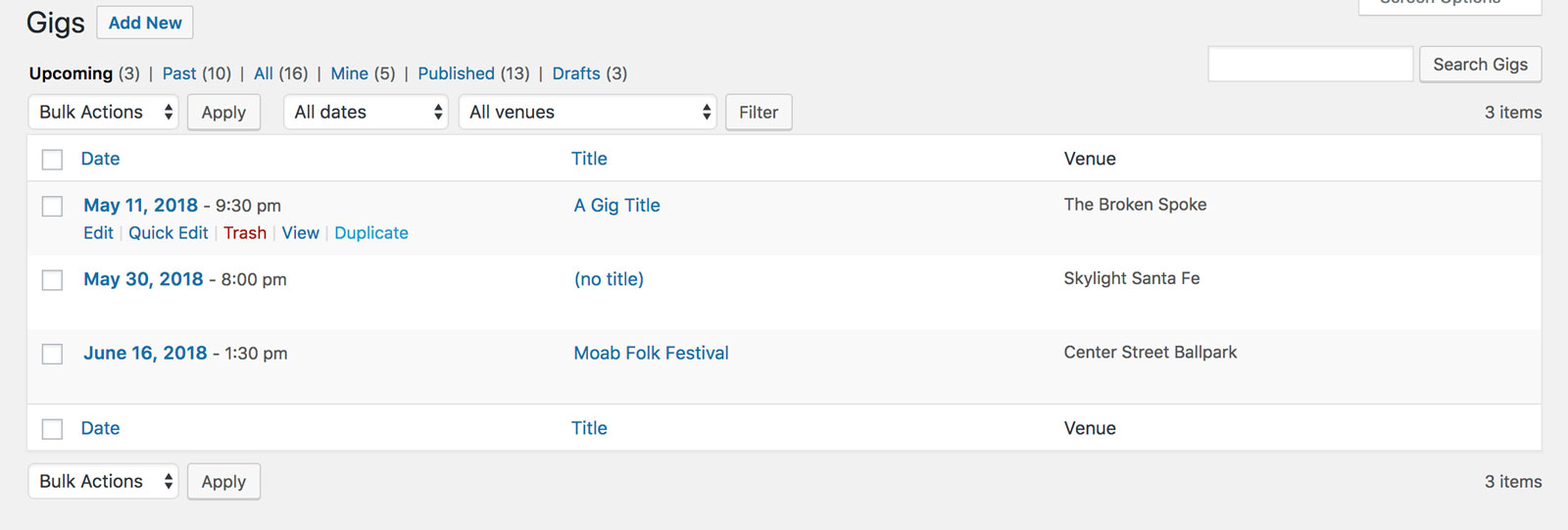
This will bring up popup that allows you to change the date and time of the gig.
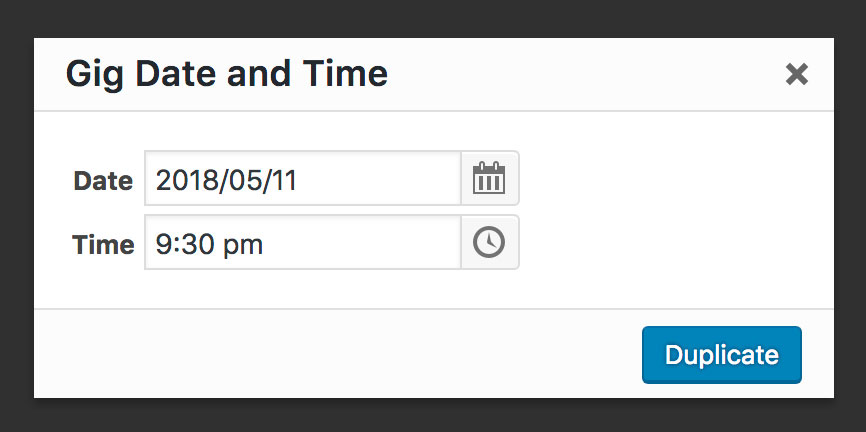
Once you’ve selected those details, you may edit the gig as you would any other.
Add coordinates to venues
We received feedback from several customers who play frequent house parties, or private events at venues that are not listed as places on Google Maps. In version 2.2.0 of the AudioTheme plugin, we added the option to specify coordinates for venues. This allows for more control when adding non-traditional venues.
Under Gigs → Venues, you can select the venue you’d like to edit, or simply add a new one. On the right side of the Edit Venue screen, you’ll see a Venue Coordinates panel with spaces for latitude and longitude.
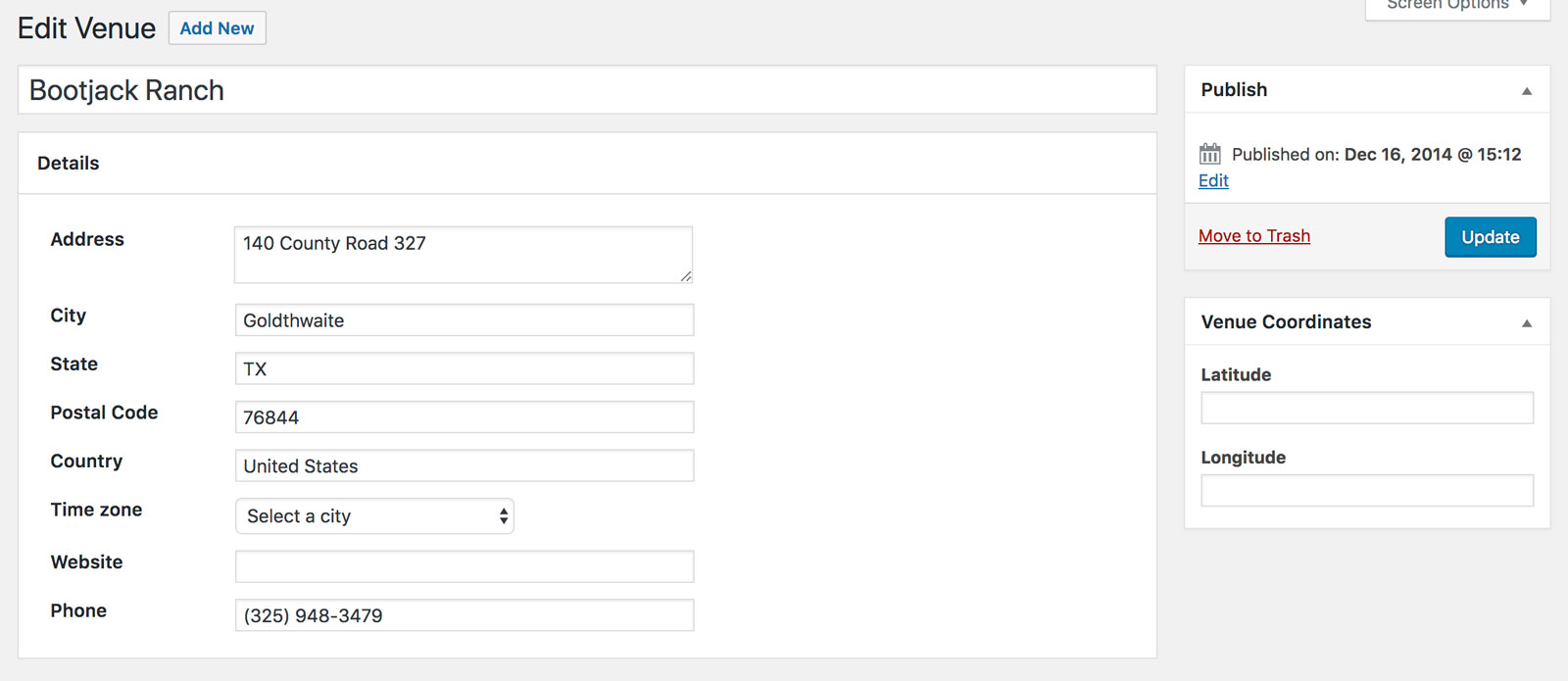
If you’re not familiar on how to find the latitude and longitude of a place on Google Maps, Google has instructions here.
Custom sort the Discography and Video Archives
This feature has been around for a long time, but is frequently overlooked in the documentation. Did you know you could custom sort both the Video and Discography archives in AudioTheme?
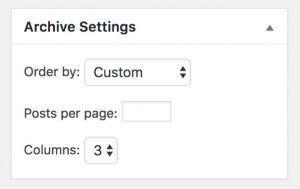 Under Discography → Archive you’ll see a panel for Archive Settings on the right side of the screen. This panel gives you options to change the number of records displayed on a page, the number of columns, and the sort order for the archive. From the drop down menu, you can set the Order By setting to “Custom”.
Under Discography → Archive you’ll see a panel for Archive Settings on the right side of the screen. This panel gives you options to change the number of records displayed on a page, the number of columns, and the sort order for the archive. From the drop down menu, you can set the Order By setting to “Custom”.
You can follow the same process for the Video Archive under Videos → Archive.
When you select the “Custom” option for either archive, you will need to use a plugin to sort your posts. We recommend Simple Page Ordering (it works for custom post types, too).
Hidden Features in Cue Pro
We designed Cue Pro to give you more control over your playlists. The plugin also provides insights on how many plays and listeners each of your tracks are getting. In addition, Cue Pro extends Cue to include purchase links and download options. These features are generally well known, but there are still a few features to Cue Pro that are sometimes overlooked.
Force track downloads
Depending on which browser you’re using, download links may be opened in another tab. This means rather than instantly downloading an mp3 file, users may just end up streaming audio tracks in another browser tab. We know how annoying this behavior can be for both you and your site users. In Cue Pro version 1.2.1 we added a “force track downloads” option to the plugin’s settings.
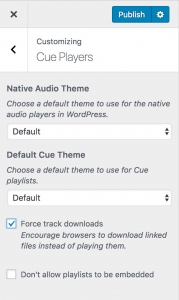 You can enable this feature under Customize → Cue Players. Once you’ve expanded the Cue Players section, you’ll see a checkbox to “Force track downloads.”
You can enable this feature under Customize → Cue Players. Once you’ve expanded the Cue Players section, you’ll see a checkbox to “Force track downloads.”
Enabling this setting adds a “download” attribute to download links to indicate the resource should be downloaded instead of viewed. Not all browsers support the download attribute, but it is supported for most major browsers.
Embedding playlists on an external site
Another cool feature in Cue Pro that is sometimes overlooked is the ability to allow your playlists to be embedded in an external site. This can be a great tool to share your music, and perfect for scenarios where someone is reviewing your music on another site or blog.
Simply click the “share” icon in the upper right corner of any Cue playlist. This will bring up some HTML code which can be copied and pasted onto an external site.
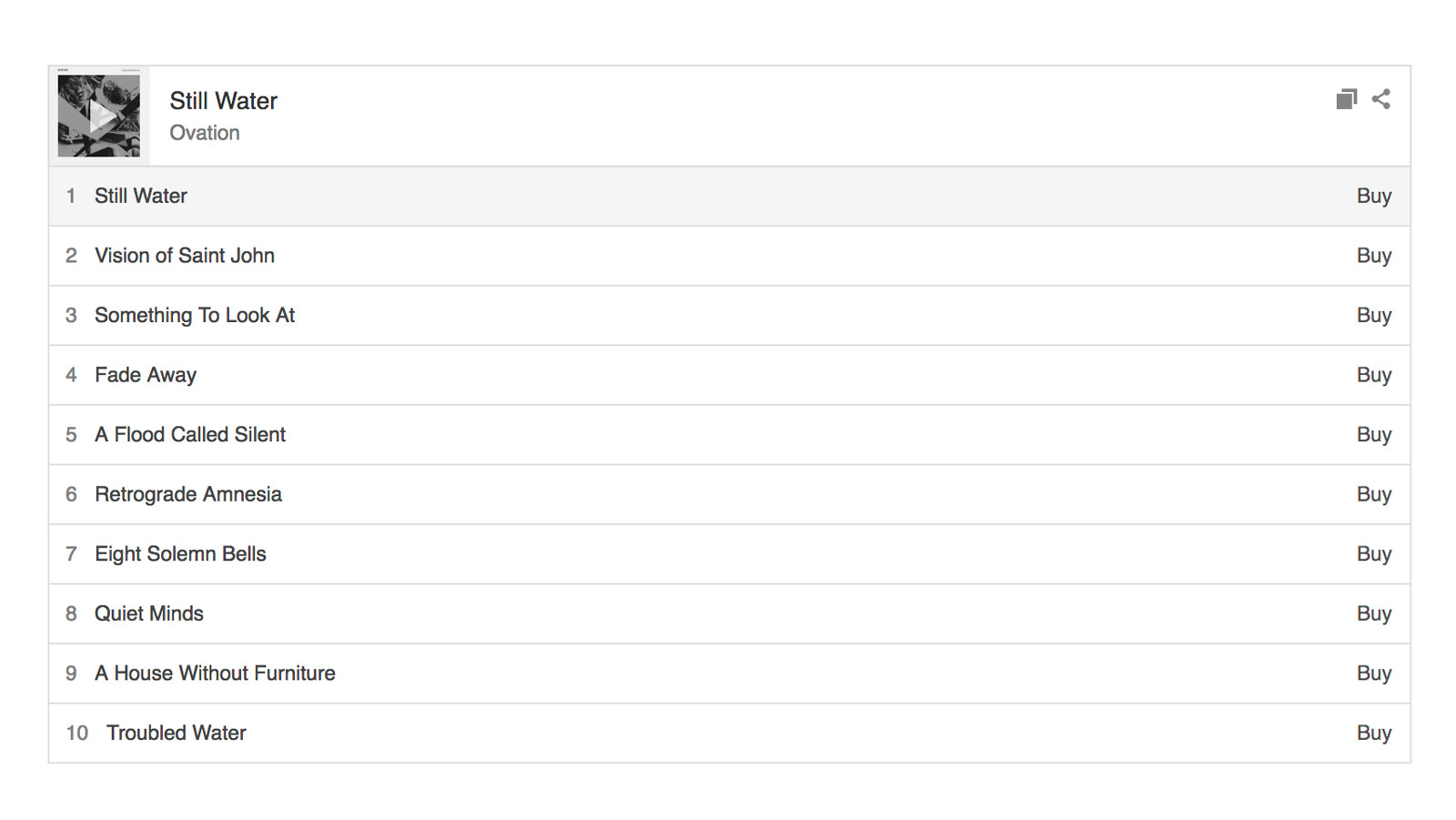
This feature can be turned off if you’d rather not allow people to embed your playlists. You’ll see a “Don’t allow playlists to be embedded” option under Customize → Cue Players
Popup Player
Another feature built into Cue Pro is the popup player functionality. Next to the share icon listed in the example above, you’ll see another icon. This “new window” icon opens the same player in another window, allowing site visitors to browse the site while keeping the tunes going.
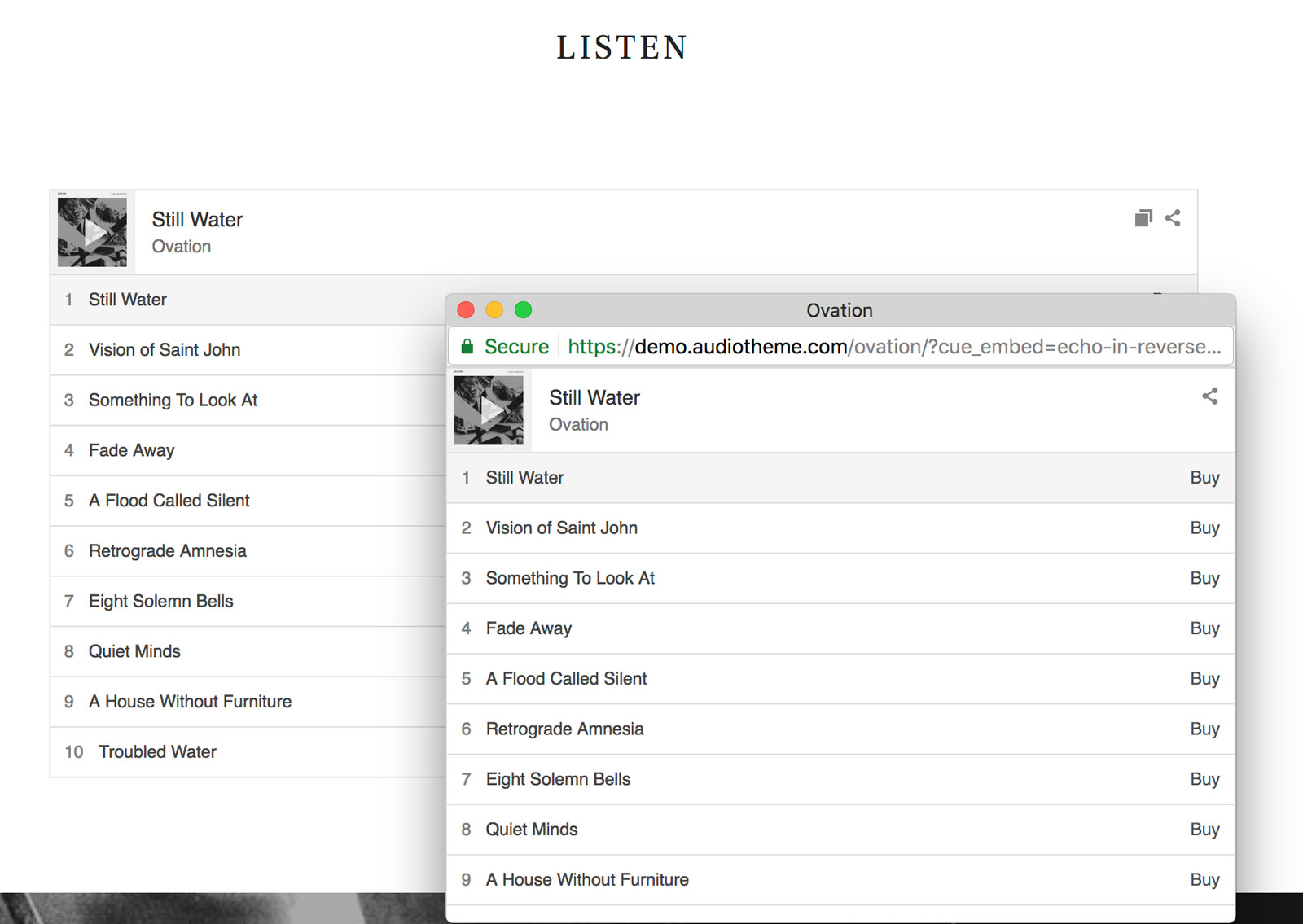
Wrapping Up
Do you use these “hidden” features in AudioTheme products? We’d love to hear about your favorite features of AudioTheme. Let us know in the comments!
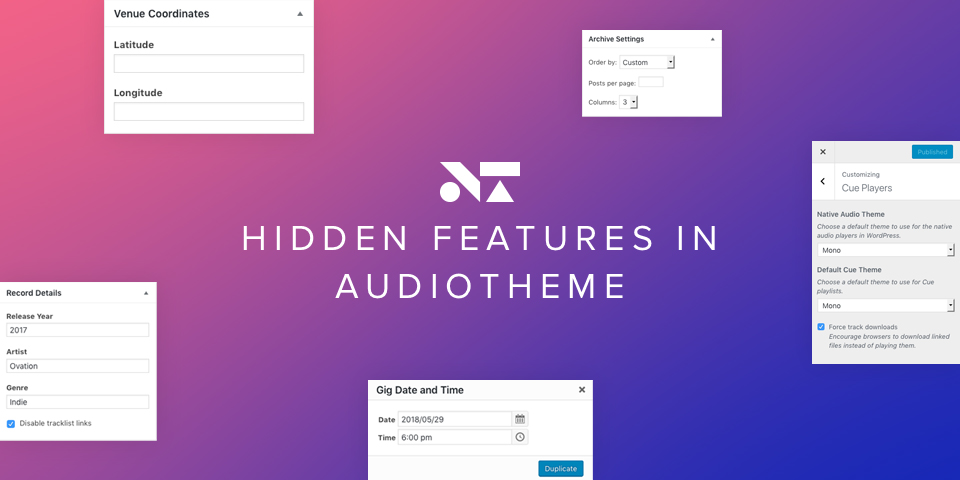
Great article Anna!
I found one hidden feature that I like to share with those who don’t mind working with child themes or with the CSS Customizer.
I noticed a css transition attribute applied to the tracklist track for the discography record page:
So, to take advantage of the transition, I added the following:
This way the background color changes on mouse hover or when the active track is playing to give it a little bit of visual focus on what’s playing in the tracklist.
My first WP build (Ovation) finally went live last week and you were so helpful in answering my theme questions over the past few months. Keep up the great work Anna!
I love the possibility to dublicate gigs! But sometimes I have the same concert in different places. The feauture would be perfect, if I could change not only the date and time of the gig but also the venue!
Further I’d wish the possibility to show a gigs time and venue details in the gigs (archive) list!