In this post, we’ll cover the basics of WordPress SEO for music websites. What it is, what it can do for your band’s site, and one of the easiest ways to make sure your site is optimized at a basic level.
A Primer on WordPress SEO for Music Sites


In this post, we’ll cover the basics of WordPress SEO for music websites. What it is, what it can do for your band’s site, and one of the easiest ways to make sure your site is optimized at a basic level.
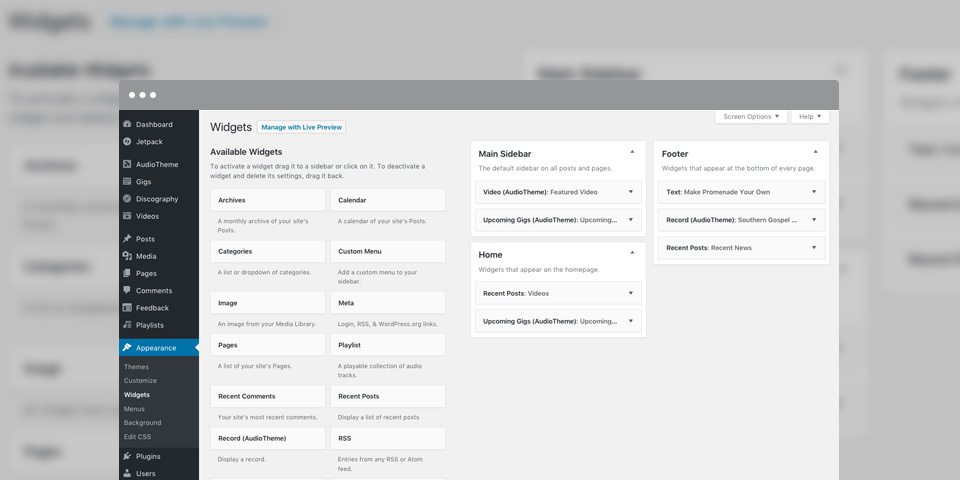
Sidebars and widgets are a great way to extend the functionality of WordPress. They give your audience a chance to find important information in a prominent location.
While widgets and sidebars work great on a typical WordPress install, we have a few tips to share that can make your site appear more polished. By using custom sidebars and widget visibility options, you’ll also gain more control over when and where you’re sharing information.

WordPress offers a ton of flexibility for musicians and bands, and it’s no secret that we’re huge fans.
While the platform is super powerful on its own, it wasn’t created specifically with the music world in mind. We’ve assembled a list of recommended WordPress plugins for band websites to add some of the missing key features.
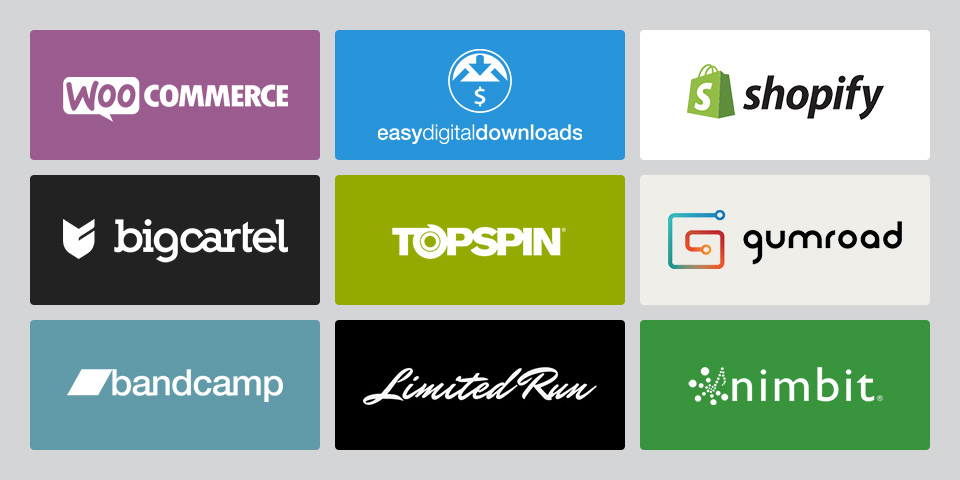
We analyzed nearly 500 random music websites for professional bands to better understand what tools they’re using to enhance their careers and try to determine the best eCommerce platform based on what actual musicians are using.
While the results are far from scientific or definitive, we were interested in broader trends to learn what opportunities exist to create better tools for bands and musicians.
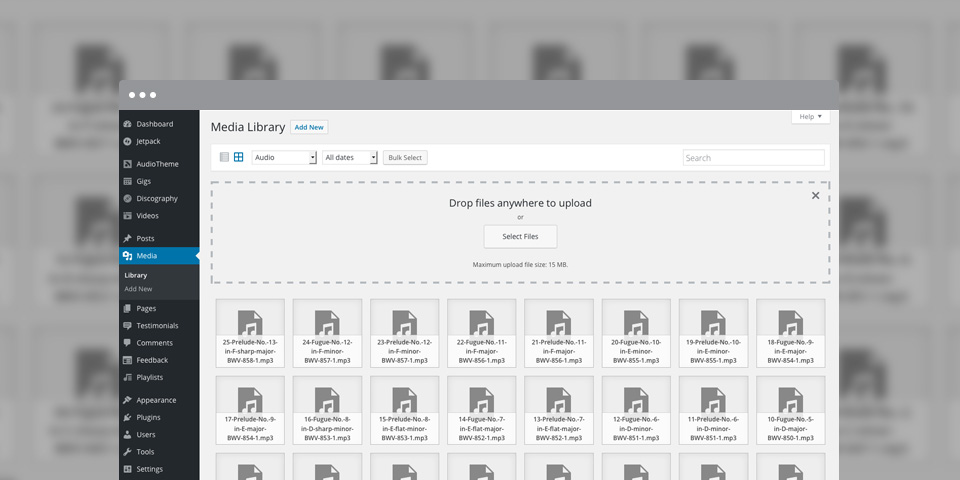
Your music is your art. The realized expression of your creativity, emotion, and hard work. It’s what makes you stand out. It’s your product. It’s only natural that you want to protect it.
Unfortunately, the truth of the matter is that you need to consider anything posted online for preview to be publicly accessible. It can be copied in one way or another and can’t be completely prevented.
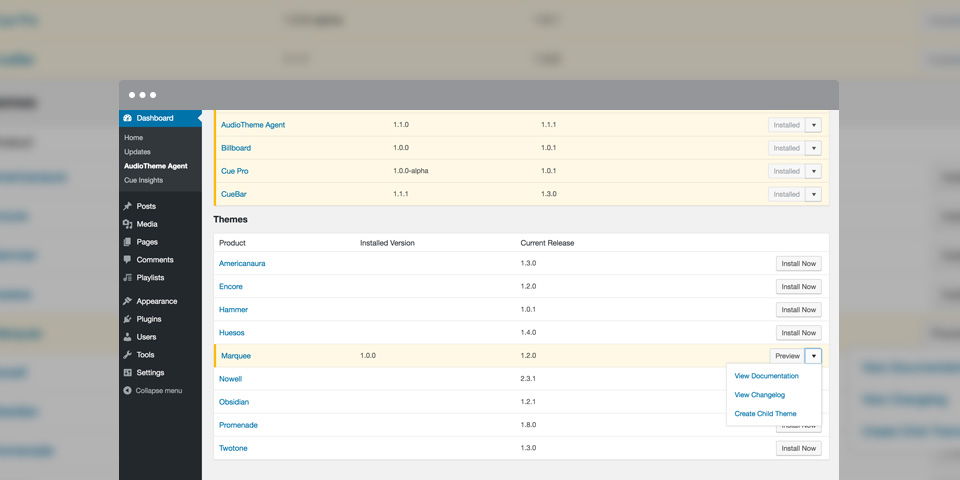
AudioTheme Agent 1.2.0 includes a number of improvements to make it even easier to get help when working with our themes and plugins. The new version is available via automatic updates or can be downloaded in your account on AudioTheme.com.
It’s now possible to submit support tickets directly from your admin panel. When you visit the AudioTheme Agent screen, you’ll see a new “Help” tab with a form to send us an email directly.

It seems like forever since we’ve been in touch and unless you’ve been watching closely (or chatted with us in support), you likely haven’t heard much from us, so we wanted to let you know what we’ve been working on and what’s coming down the pike.
One thing we’ve always disliked about the WordPress economy is the feeling of being nickel-and-dimed every time we needed a premium feature provided by yet another add-on. It’s one reason our licensing system centered around the AudioTheme plugin, but in many ways it limited us.
Eventually it came time to rethink our approach and figure out how we could pack value into each purchase without breaking your bank or nickel-and-diming you into the fetal position, while remaining sustainable as a business.
To accomplish that, we decided to reduce the price of our self-hosted themes to a standard $69 and made plans to introduce a bundle late last year.

Footer credits—also known as footer text—refers to the text shown at the bottom of a website. Changing this text in WordPress themes is a common task and is the focus of this article.
In most cases, a site’s footer credits display a copyright symbol, the current year, and the name of the site. In WordPress themes, it’s a common practice to display a link to the theme being used along with the name of the creator. Keeping these links in your WordPress theme can be valuable for the creator and is a good way to support their efforts and business.
Let’s look at two methods for customizing the footer credits in your WordPress theme.

If you don’t read changelogs, you probably didn’t notice we rolled out a major new feature in all of our themes last week. We’re happy to announce most of our existing themes and all future themes will have native support for custom fonts!

We’re often asked if renewing the AudioTheme license is necessary to keep websites built with our products running year after year. While the answer is no, you can continue to use your site without renewing, we’ve put together a list of reasons why renewing may be worth your while.