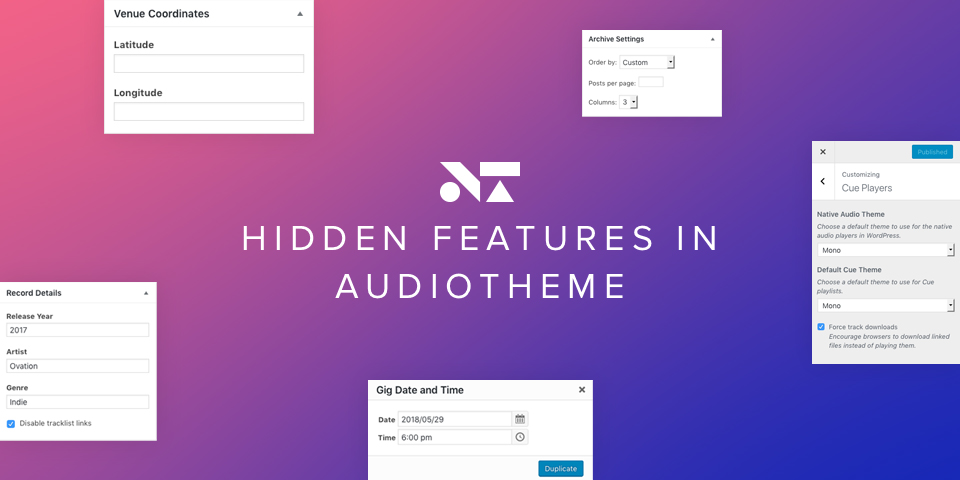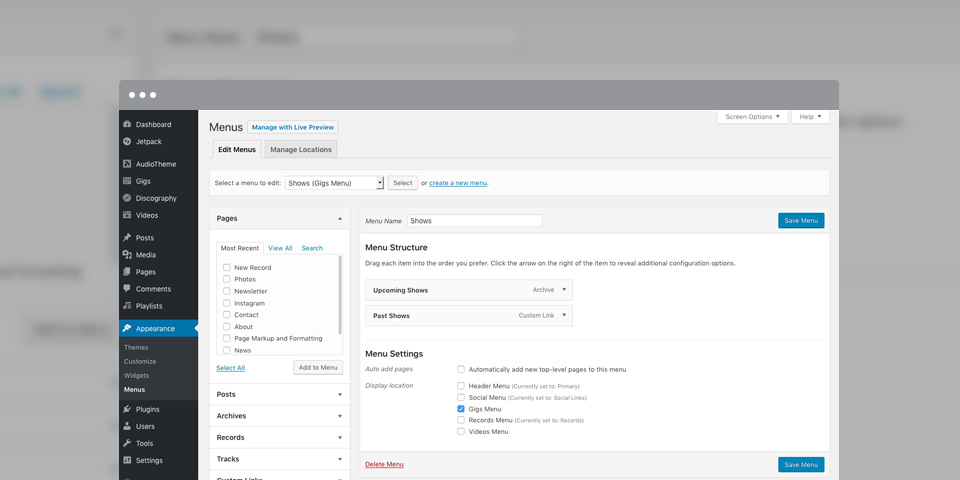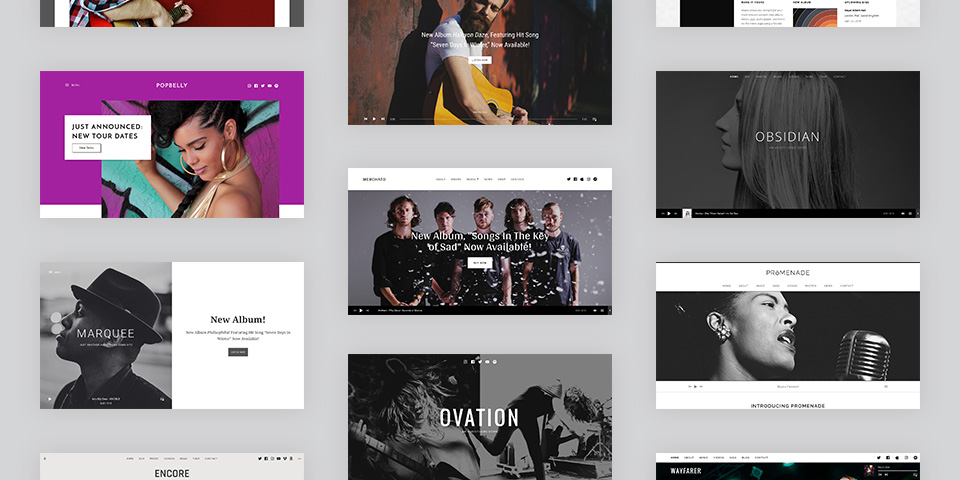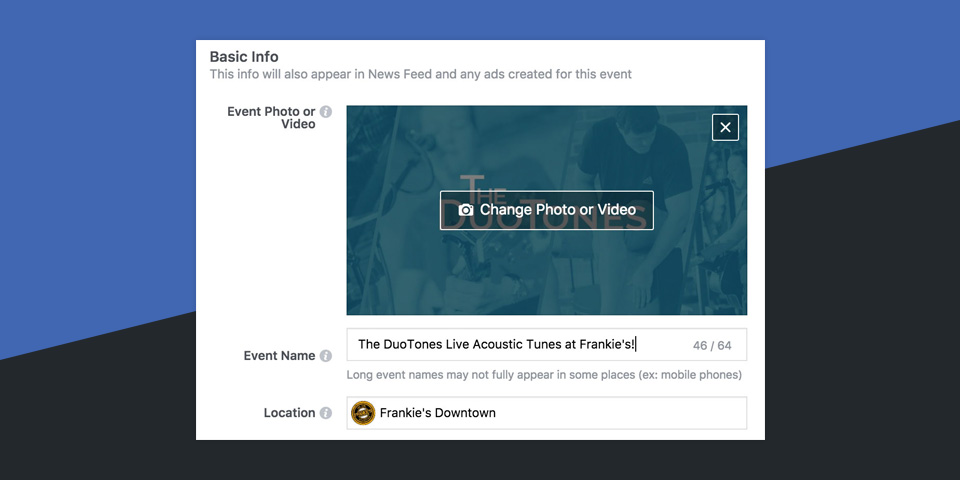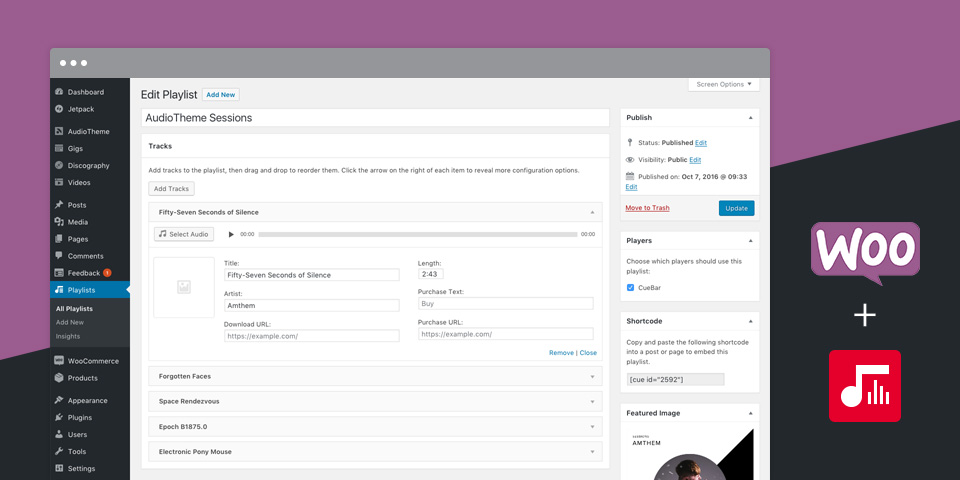You may have heard the news that Google Chrome will soon mark more websites with SSL certificates as “not-secure.” The change comes in Chrome version 62, due out sometime this month. Until now, Chrome has only shown the “Not Secure” warning on sites that request passwords or credit card information without an SSL certificate.
Of course, unencrypted connections should never be used to send sensitive data. With the rollout of Chrome version 62 however, the browser will begin labeling websites with any user input fields as “Not Secure.” This includes common text input fields, like contact forms, comment forms, and email subscription forms.
These changes are coming because Google wants to warn users about sending unencrypted messages over the web, even if they don’t contain sensitive information. If you aren’t using a contact form, accepting comments, or collecting newsletter signups on your site, you may not need to worry — yet. Google has confirmed that they will eventually mark all regular HTTP pages as “not secure.” Ultimately, only HTTPS sites will be considered secure. Other major browsers are expected to follow Google’s example.
In this post we’ll cover exactly what an SSL certificate is, how it works, and why you may want to consider installing one on your site.